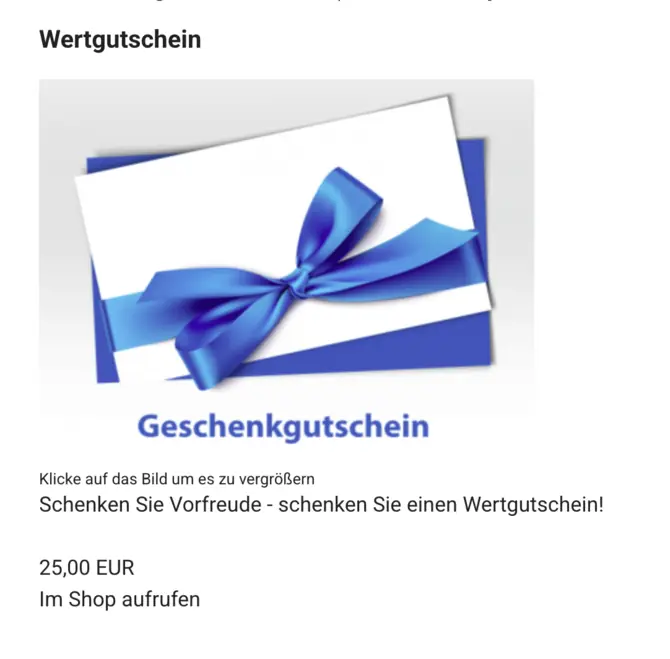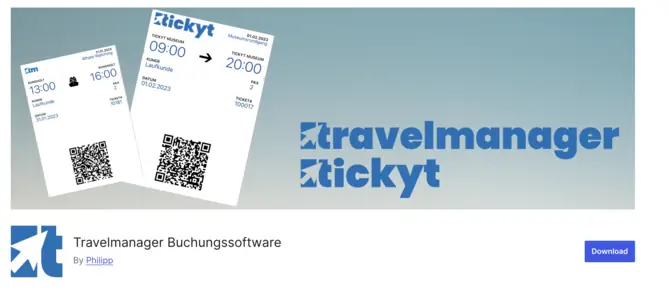
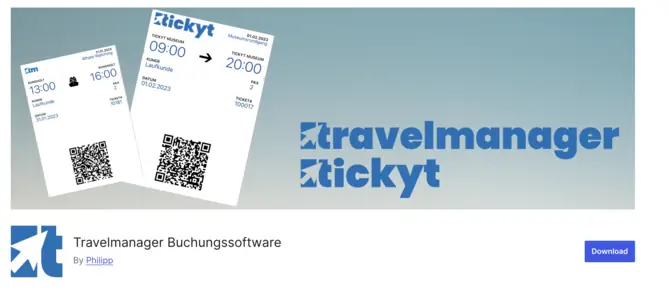
Integration in WordPress
You can download the Travelmanager WordPress plugin directly from the WordPress plugin directory. It allows you to display timetables and journeys directly in the content of your WordPress site via the Travelmanager API. The plugin also offers a powerful cache that caches the results and thus optimizes performance.
Functions of the plugin
The Travelmanager plugin offers you various functions such as:
- Trip finder: Displays a journey finder (call="fahrtfinder2").
- Topseller: Displays selected journeys via signets (call="fahrtfinder2" signets="1").
- Event list: Lists events and themed rides (call="timetablev2").
- Ride details: Displays detailed information about a ride or event (call="eventinfo" product_id="account-3-3-3").
- Item display: Displays information about an article (call="article" product_id="1234").
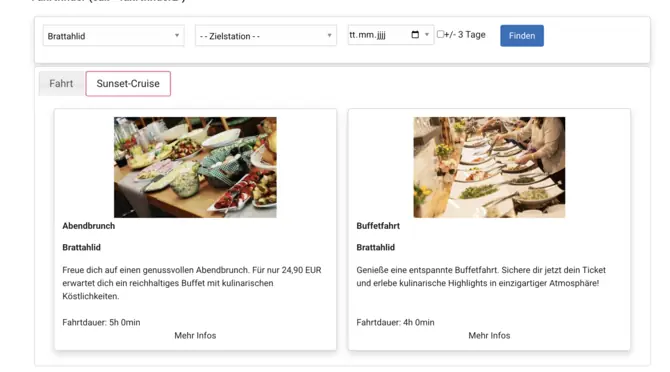
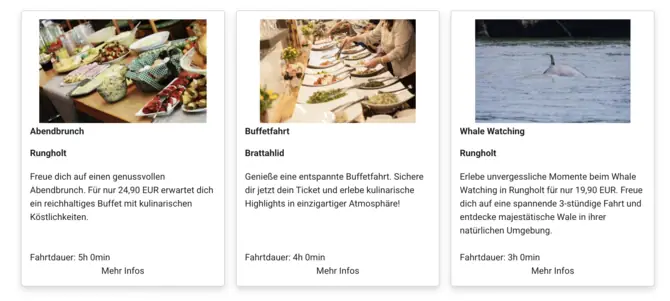
CSS adjustments
The output of the data from your Travelmanager account can be adapted and styled using CSS. Please talk to your web designer to design the display according to your wishes.
Secure integration
The plugin is accessed securely via the IP address of your website stored in the Travelmanager backend. This way you can ensure that only authorized access takes place.
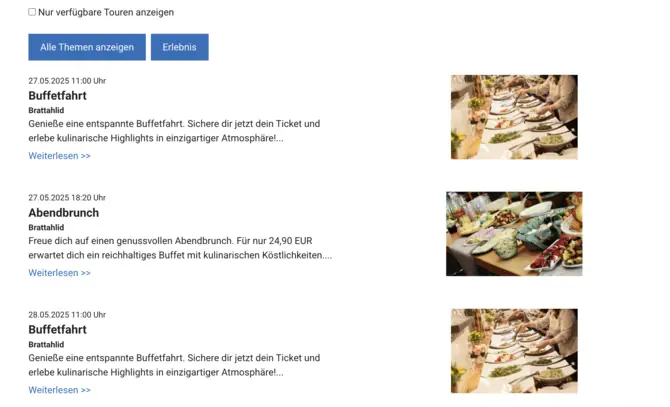
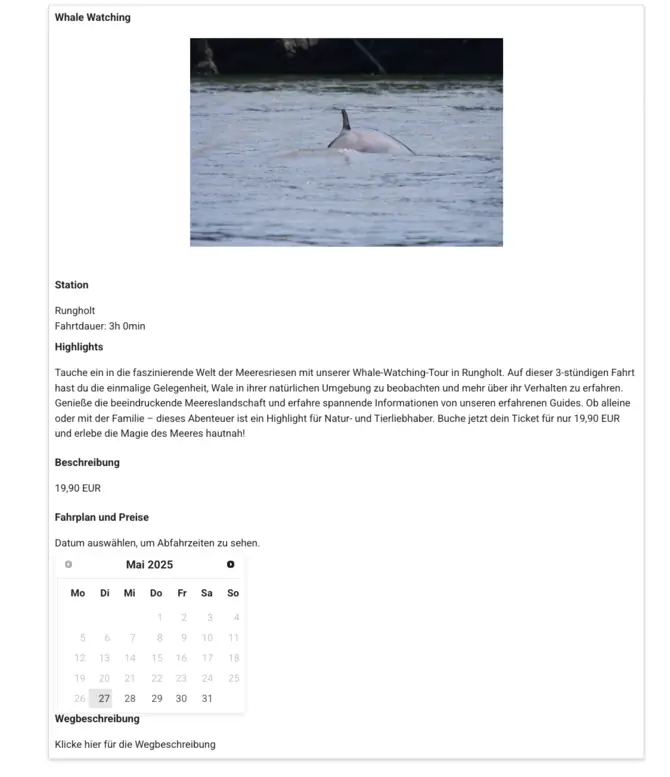
Free plugin
The Travelmanager WordPress plugin is available to you free of charge as long as the API is activated in your account. It is offered independently of your license, so you can use it at no additional cost.
Documentation and support
For comprehensive support and further information, you can view the full documentation on using the plugin in the WordPress plugin directory. Here you will find all the information you need to integrate and use the plugin optimally.