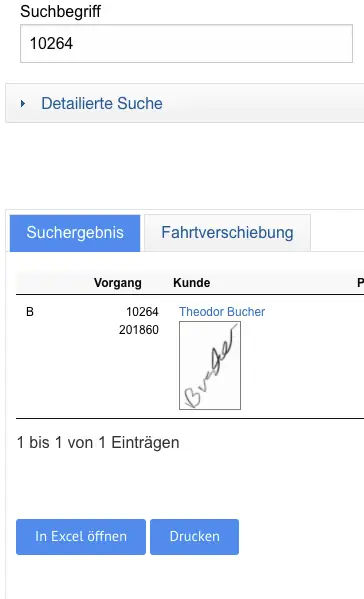Efficient reservation management
You can manage all reservations efficiently with the TicketApp. The customer comes to an employee on the day of travel and gives their booking number. The employee searches for the Reservation from the list or the customer shows their QR code, which is captured by the app. The Reservation is then opened.
The app also allows you to sell Reservations for future days. In the control tab of the TicketApp, you have an overview of all reservations at all times.
Booking mask for Reservations
A booking screen will open in the TicketApp where you can adjust the number of people and the quantity of items.
In the lower part of the booking screen, you can enter a value voucher and select the payment method. This functionality makes the sales process much easier and ensures smooth processing.
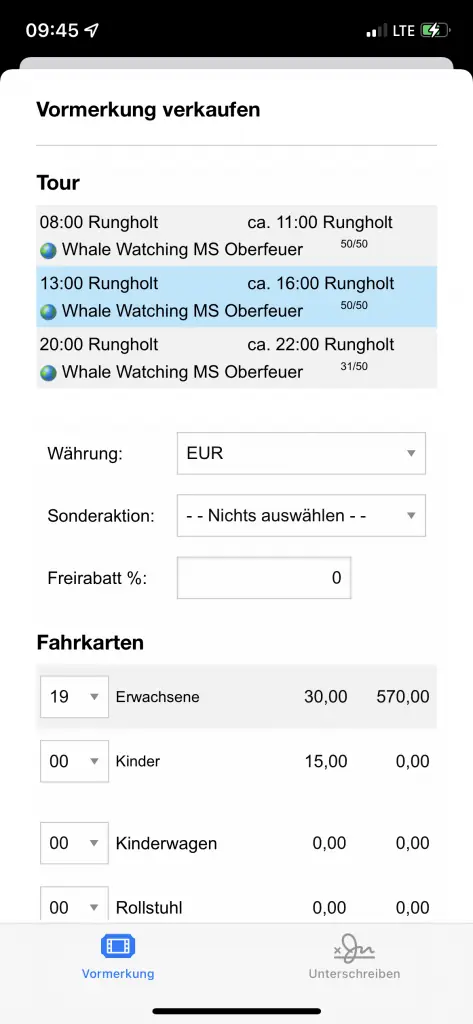
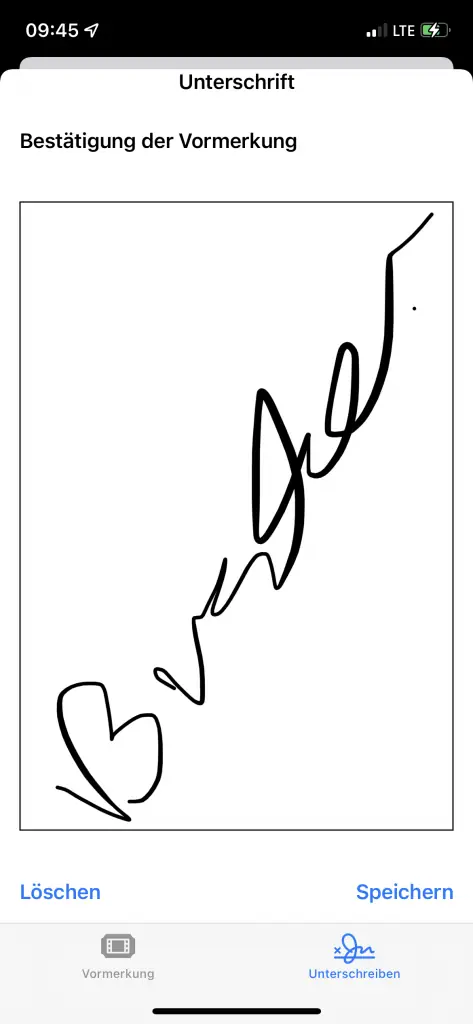
Capture the customer's signature directly
In the "Sign" tab of the TicketApp, you have the option of having the customer sign directly. This confirms that the number of people and other details are correct. The signature is saved in the backend and can be used on all Travel Manager documents. You can use the placeholder:Backend overview with signature
In the backend, you will find all processes, including the customer's signatures. This overview allows you to manage all information centrally and insert the signature into documents if required.
Integrating the signature into your documents ensures legally compliant processing of bookings and increases the professionalism of your services.