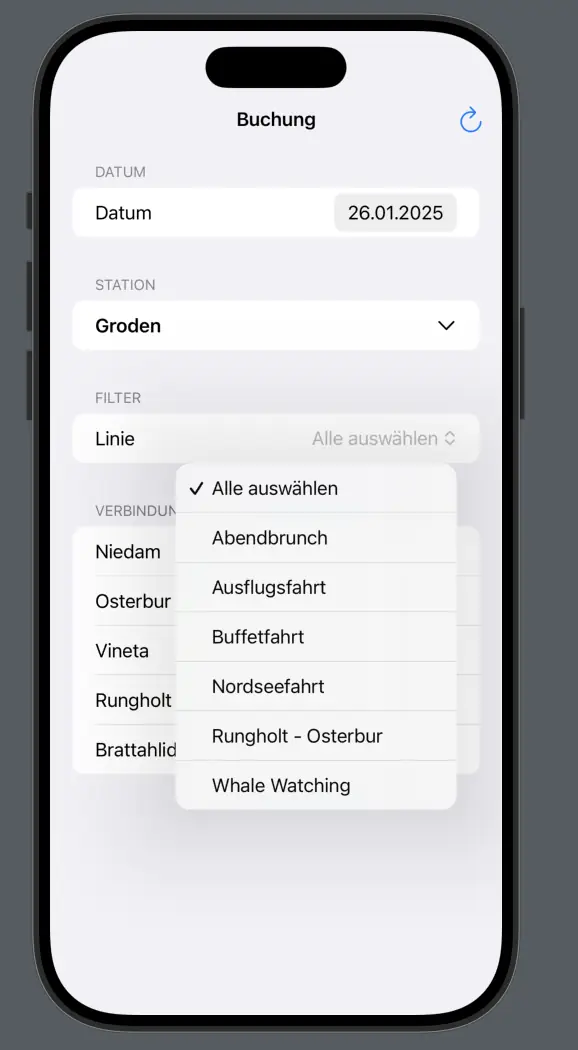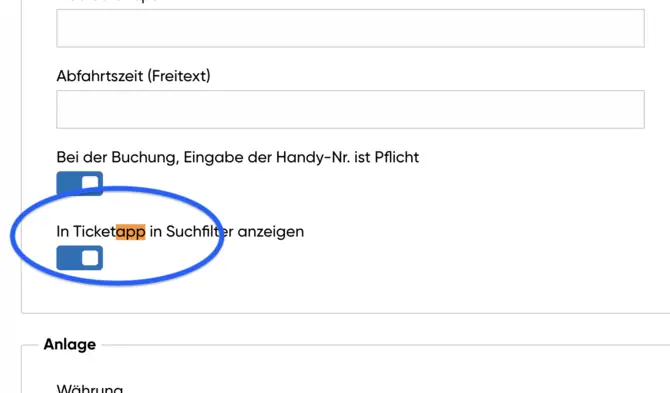
Setting filters in the app
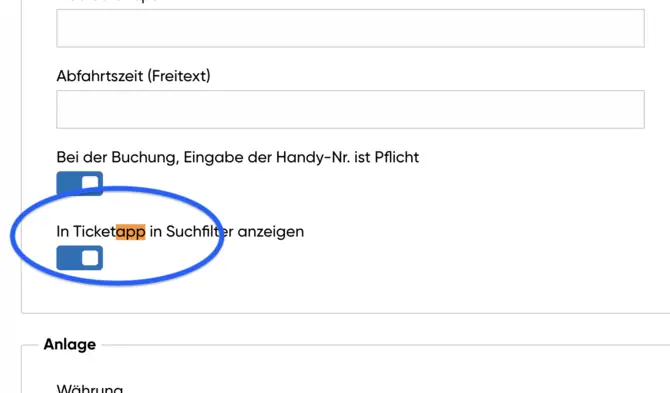
In the TicketApp, you can make specific filter settings for line management. These settings allow you to display all lines that you have configured as filter options in the app.
The line filters in the TicketApp are an essential tool for users. They enable a targeted selection and optimization of the line view.