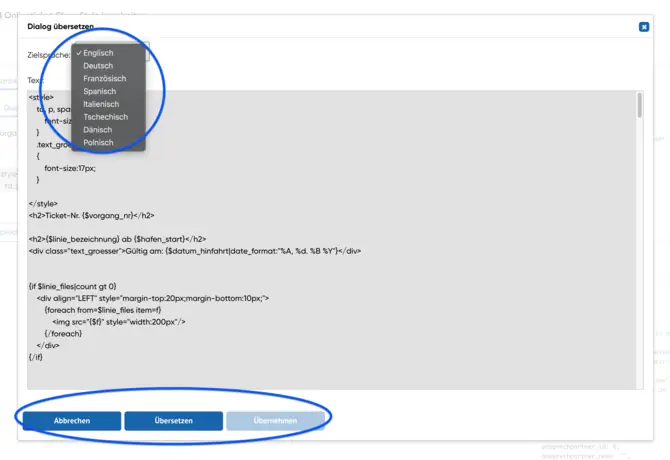
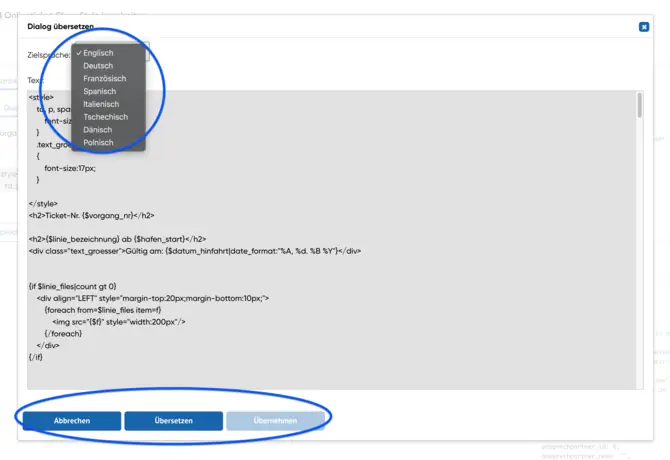
Efficient form translation made easy
To translate a form efficiently, open the form editor and click on the 'Translate' button. This opens a dialog that displays the HTML source text of the form. Here you can select the desired target language, below:
- English (en)
- French (fr)
- Italian (it)
- Czech (cs)
- Polish (pl)
After selecting the language, click on 'Translate'. The editor processes the request and automatically translates the dialogs in the form. The translated texts are offered to you for transfer to the form editor. You can then check the changes and ensure that all texts are displayed correctly.
This function saves time and makes the multilingual adaptation of your forms much easier. Use this option to make your forms accessible to an international audience.
Simple and time-saving
The automatic translation function in the form editor offers you numerous advantages:
- Fastness: Time savings through automated translation.
- User-friendliness: Intuitive operation with clear buttons.
- Flexibility: Support for multiple languages.
- Correction options: Check and adapt translated texts before transfer.
This function makes multilingual adaptation of your forms child's play.



