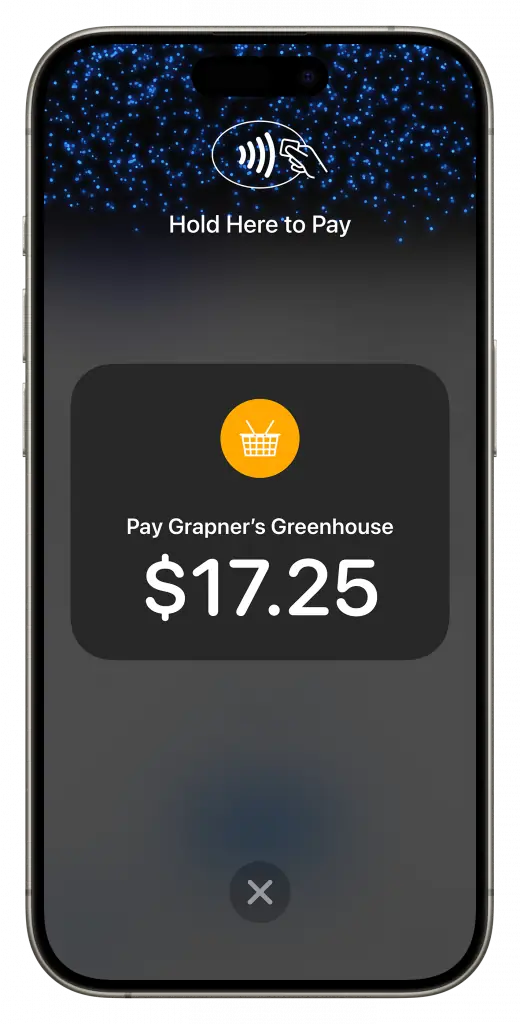
With Tap to Pay on your iPhone you can accept various contactless payments.
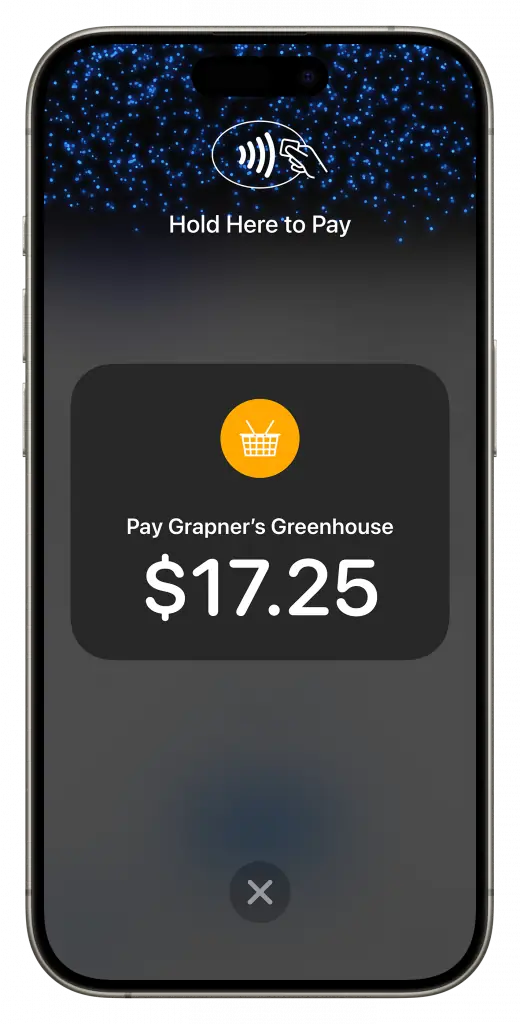
With Tap to Pay on your iPhone, you can accept various contactless payments directly. This is done securely, anonymously and without additional hardware. You can accept payments from physical debit and credit cards as well as Apple Pay and other digital wallets. It's easy and efficient to use.
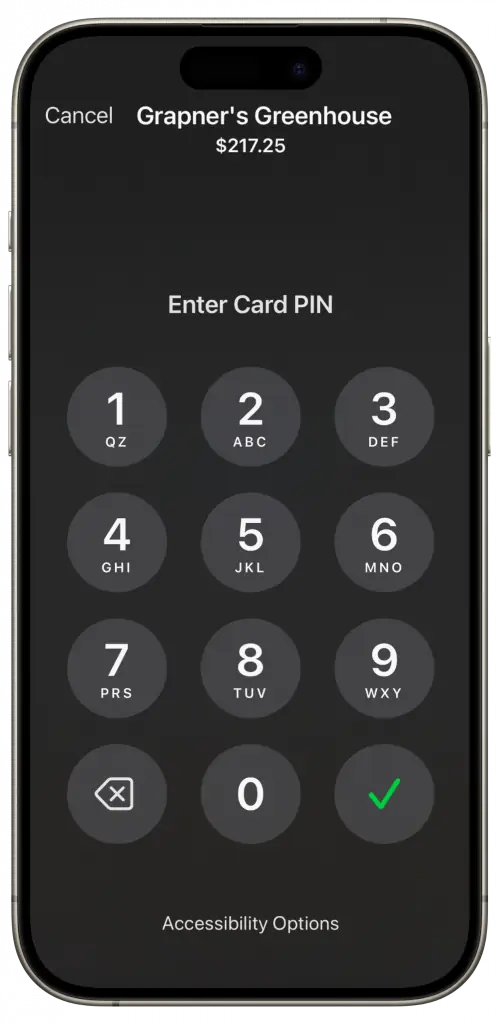
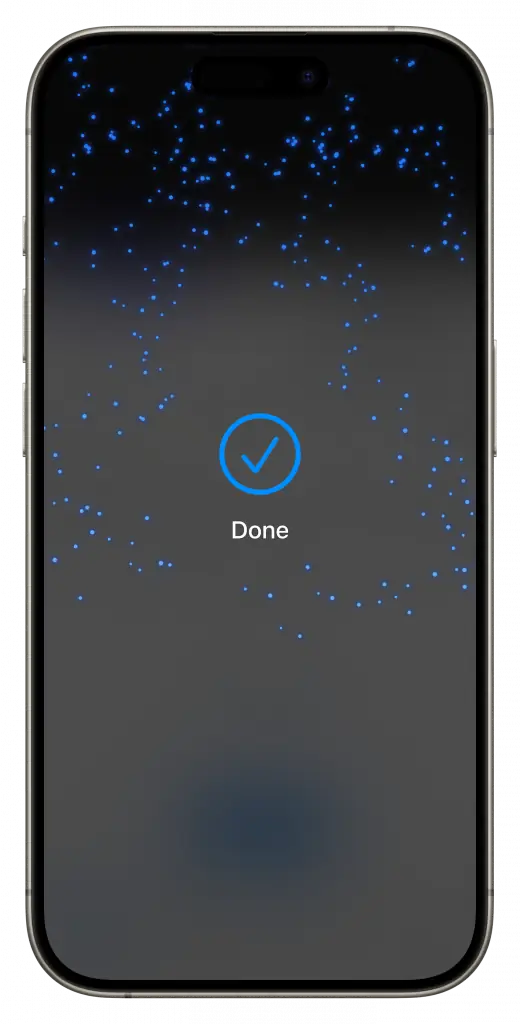
Accepting Apple Pay and other digital wallets works in a similar way to physical cards: