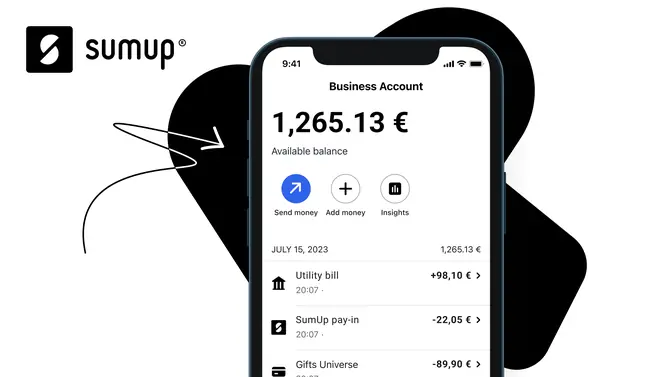
SumUp Business Account
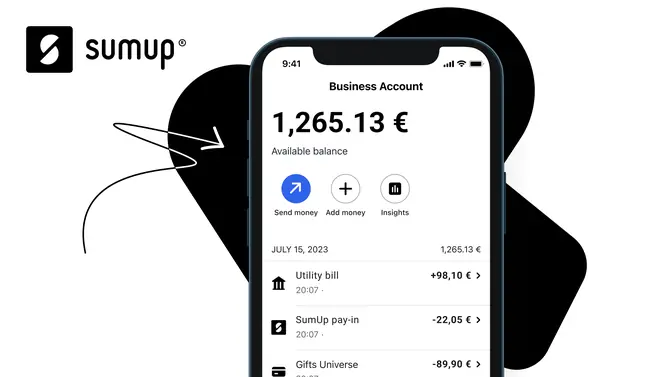
To use SumUp, you must first create a merchant account with SumUp. This process is straightforward and can be done directly via the official SumUp website.
Here are the basic steps to create your account:
Once your account has been created, you can establish the connection between Travelmanager and SumUp. This is done via your Travelmanager backend under the menu items "System" and "Payment methods".
To successfully make payments via SumUp, you should follow the checklists below:
Payments via SumUp Devices:
Payments via Tap to Pay on the iPhone:
Please note that Tap to Pay is only available on iPhones and not on iPads.