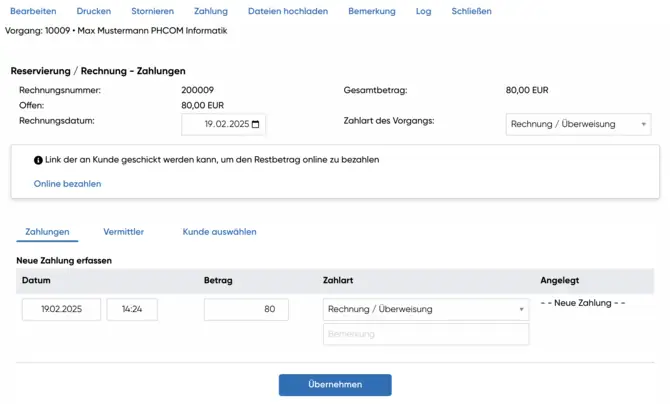
Payment of open items via PayLink
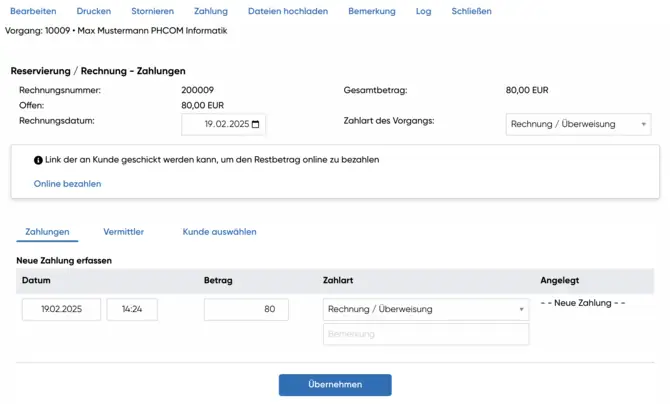
If you have an open item, you can simply settle it via a PayLink.
The PayLink can be found in your booking process under the 'Payment' tab.
After completing the payment, you will receive a confirmation of the transaction.