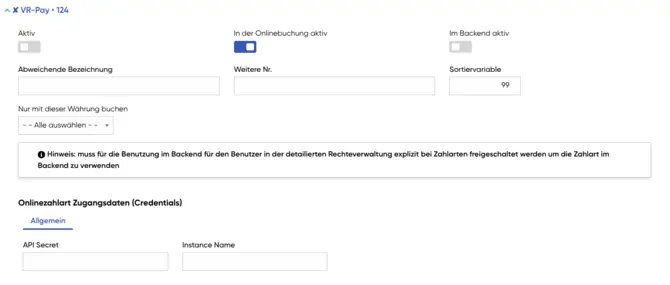VR Pay Logo

With VR Pay, you can process online payments easily and securely. To start the setup, you need a VR Pay account. The following steps are necessary:
To integrate VR Pay in Travelmanager, follow the setup steps above.
Make sure you use the correct webhook URLs to ensure communication between your system and VR Pay.
Proper configuration is crucial to enable efficient payment processing.