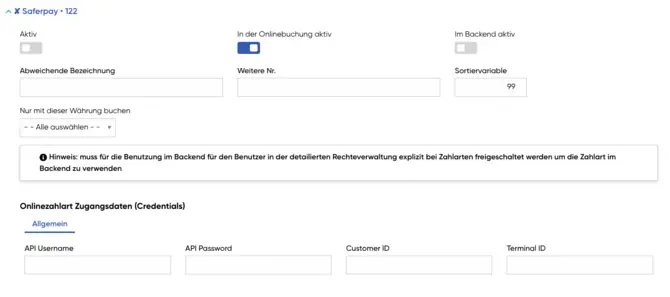Secure online payments with Saferpay
Saferpay offers a reliable solution for online payments. By implementing this payment method, you can ensure that transactions are processed quickly and securely.
To use Saferpay in your Travelmanager software, you must first create a Saferpay business customer account. You can do this under the following link: Create Saferpay account.
After activating your account, you will be given access to your Saferpay dashboard where you can generate a Customer ID and a Terminal ID. These IDs are required to configure payment processing.
Integration in Travelmanager
After you have received your Customer ID and Terminal ID, log in to your Travelmanager account.
Go to the settings and select the option "System" and then "Payment methods". Here you can activate the Saferpay payment option and enter the required IDs.
With this integration, you will be able to process payments efficiently and offer your customers a secure payment environment.