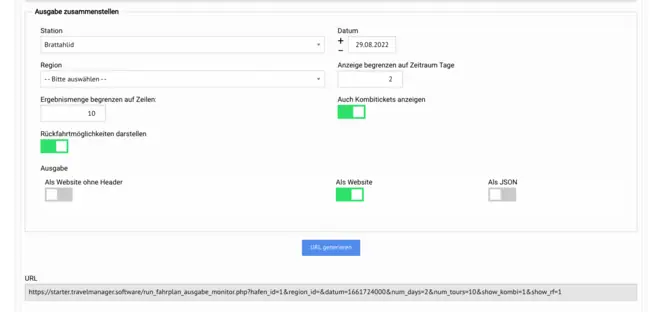
Travel monitor configuration
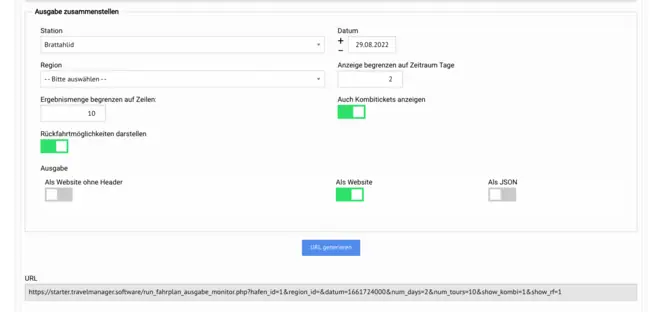
With the journey monitor, you are always well informed about the next departures at your landing point. Take advantage of the digital timetable output:
We are happy to support you with further information and practical examples!
Here you can see a preview of the result for the timetable output. The journey monitor is easy to configure and offers you:
