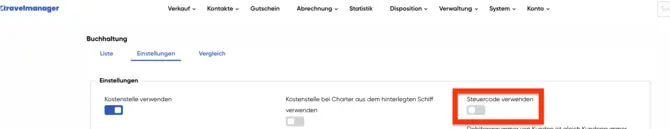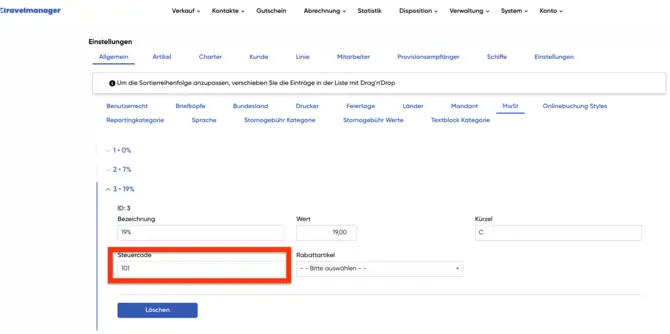
Enter control codes
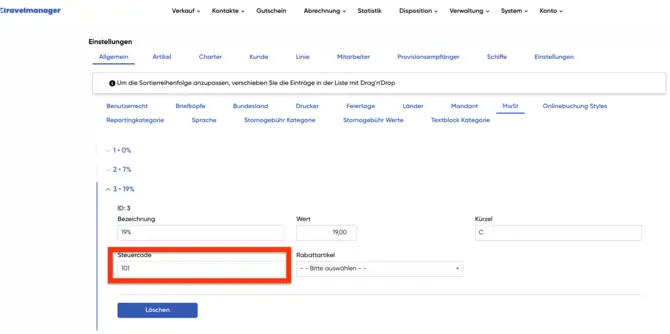
In the System section under System parameters you can enter the tax codes in the VAT tab. Here you have the option of defining specific codes for your accounting that are important for the correct processing of VAT. Make sure that the codes comply with the current legal requirements.
To activate the tax codes in your accounting, navigate to Statistics and then to Accounting. There you will find the settings in which you can activate the tax codes.