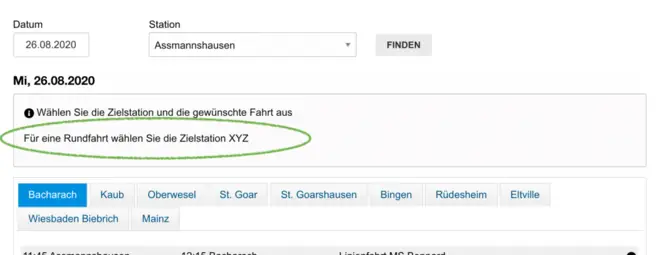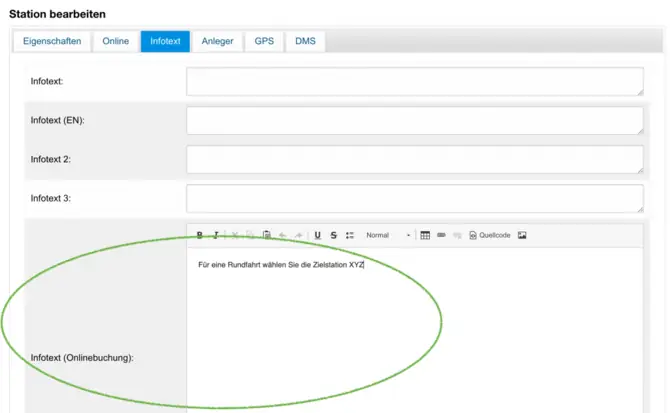
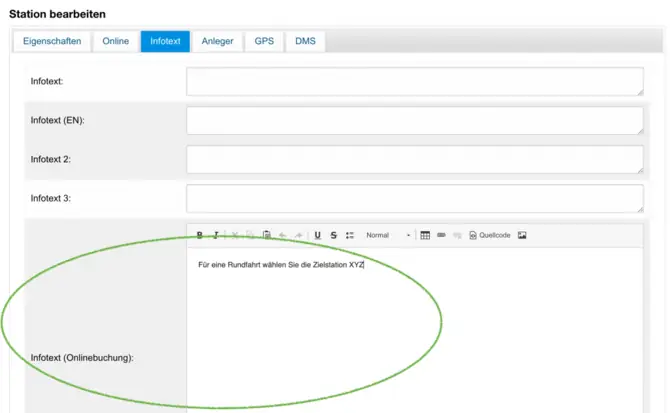
Station-related information for online booking
To optimize the online booking for your customers, it is important to provide station-related information. To do this, go to the administration and select the "Stations" tab. You can enter the desired information in the "Info text (online booking)" field. This information will then appear above the table bar for the destination stations in the online booking.
Make sure that the text you enter is clear and precise to avoid any misunderstandings. You can also add specific details about the station, opening hours or special offers to give customers a better basis for making a decision.
Important notes on input
When entering the station-related info text, you should keep the following points in mind:
- Keep the information current and relevant.
- Avoid technical terms that could be incomprehensible to the customer.
- Pay attention to a clear structure to increase readability.
The information you enter here is crucial for the customer experience during the online booking process. Make sure that all relevant details about the station are clearly visible to make booking easier.