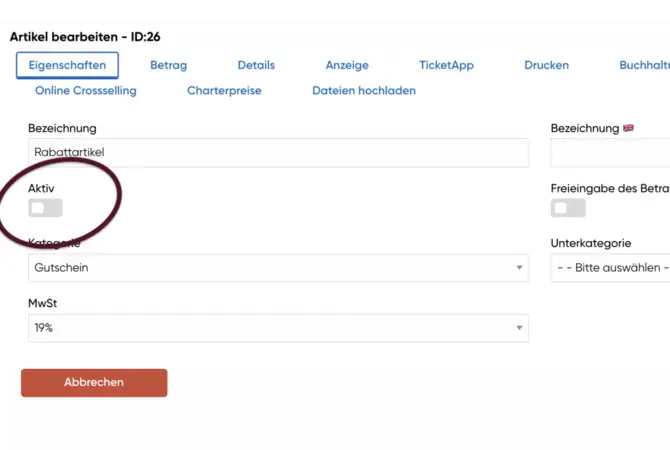
Activate discount article
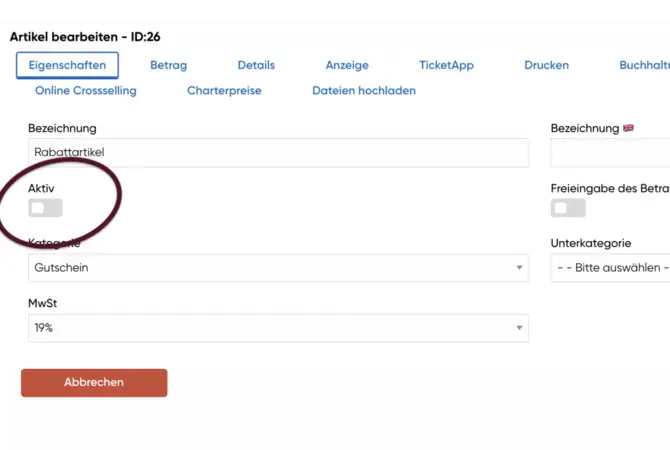
To activate a discount item for the special promotion, proceed as follows:
1. Store a single sale item for the promotion or discount.
2. Set the item as not "active" so that it does not appear everywhere for selection.
Create a new special action in the system parameters. After reloading the page, you will see the corresponding fields to enter the discount item.
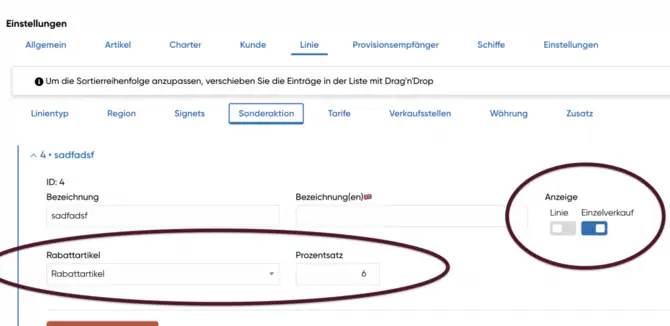
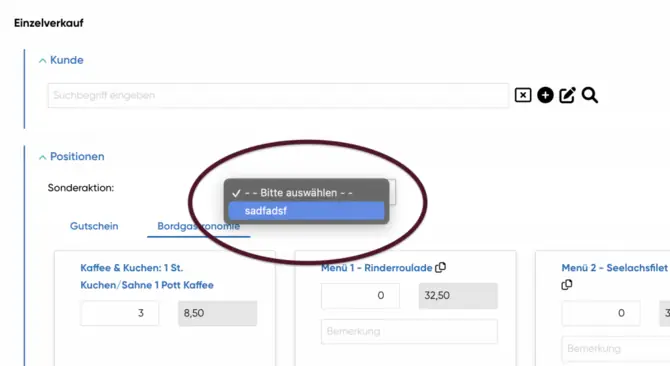
In the individual sales screen, select the action you have created. When saving, the calculated discount amount is stored with the stored discount item in the transaction.