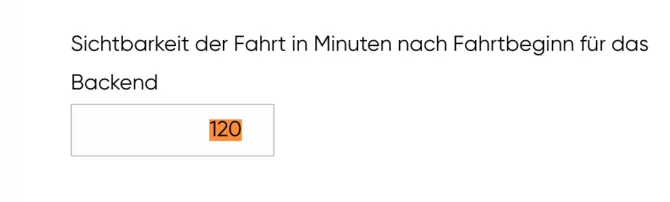
Setting the visibility of trips in the backend
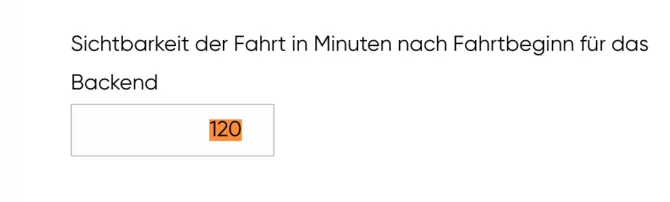
To configure the visibility of the trips in the backend booking screen, navigate to the settings. There you will find the "Booking" section, where you can make specific adjustments.
A precise visibility setting is crucial to provide users with a better overview of the available options. The customization allows you to optimize the booking experience.