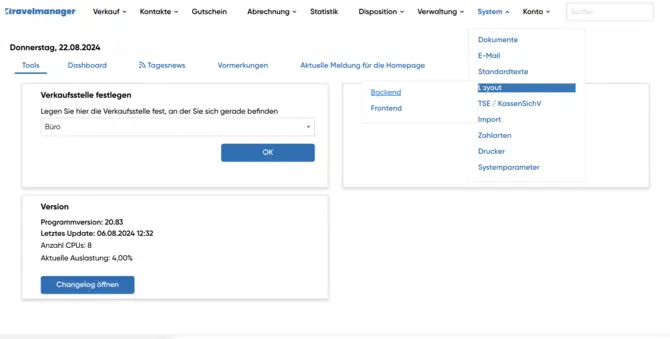
Layout backend
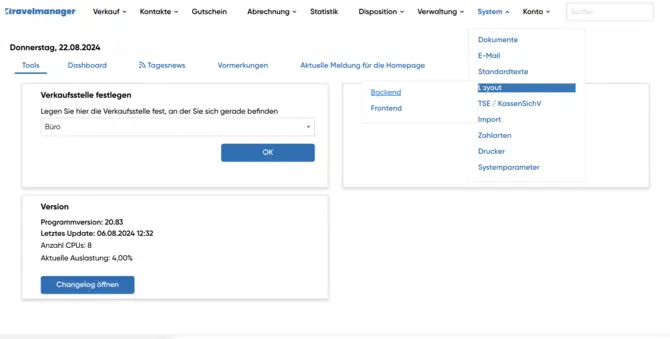
To set your logo or favicon, navigate to the settings in the system. Select the Layout section and then go to the backend. Here you will find a drop zone into which you can drag your image in PNG format. Alternatively, you can also click directly into the drop zone and select the desired file. Make sure that the image has the correct dimensions in order to be displayed optimally.
After you have uploaded the file, a pop-up will open. In this window, you have the option of selecting whether the image should be used as a logo or favicon.
Make sure you make the right selection to ensure the desired display.
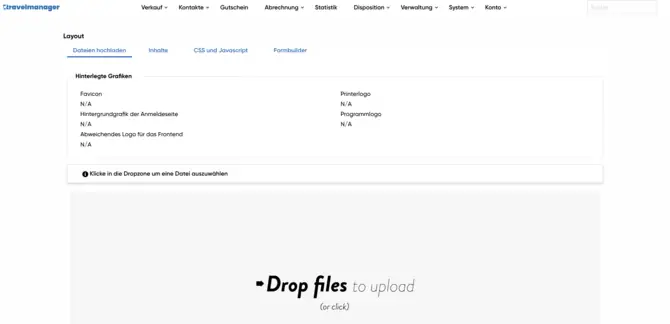
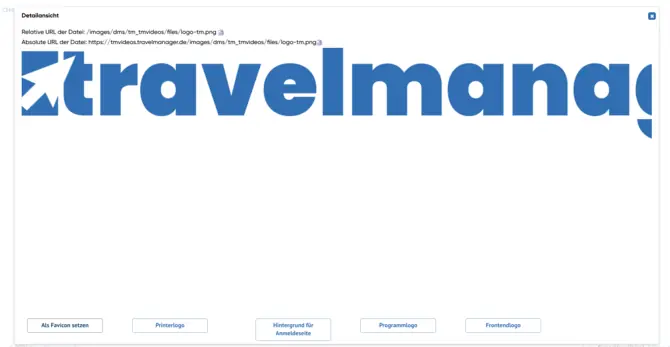
A well-placed logo is crucial for brand identity. Make sure the image is clear and in high resolution.