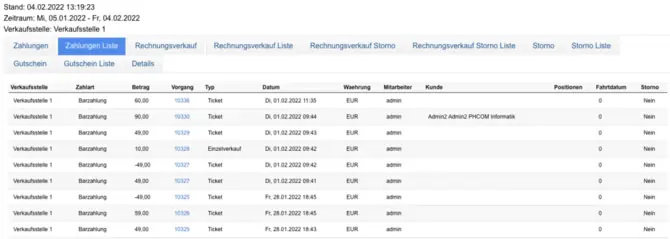Point of sale billing menu

You can call up the billing tool via the menu item "Billing " "Point of sale ".
Use the parameters to define which data you want to have displayed. If data is available for your defined parameters, it will now be displayed.
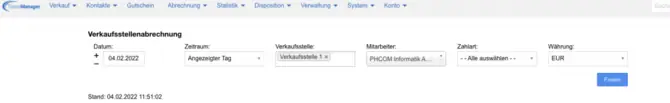
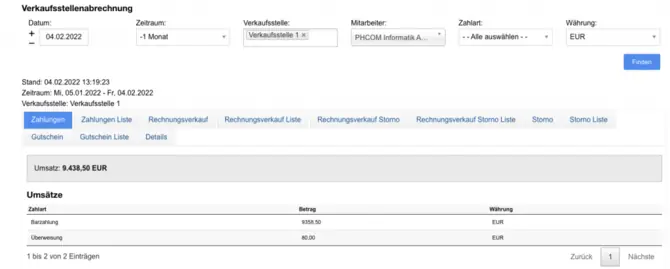
You can always print a summary for the defined parameters. To do this, click on "Print " in the lower area. You will find everything listed in detail in the individual tabs.
If you want to print the data of a tab, please use the print function of your browser.
- Use the key combination Ctrl + P to open the print menu on a Windows computer.
- Use the key combination [cmd] + [p] to open the print menu on a Mac computer.