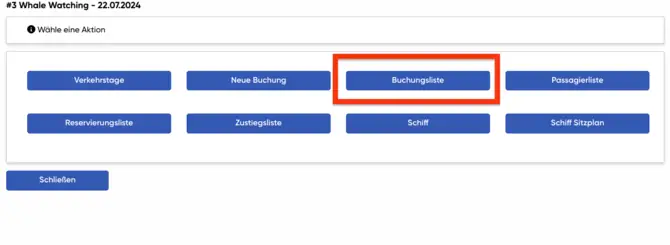
Select posting list
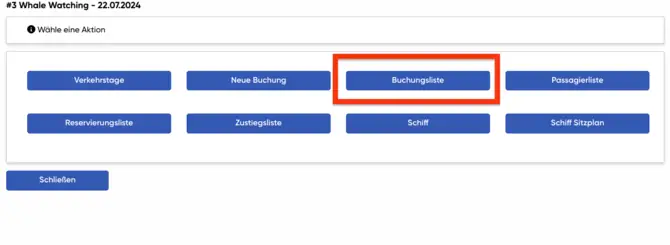
To notify all guests of a trip, cancel or rebook, first select the relevant trip in the booking plan. Then click on the booking list in the pop-up to access the relevant information. Here you will get an overview of all bookings and can take specific action.
You will find a list of all bookings for the tour in the "Journey postponement" tab.

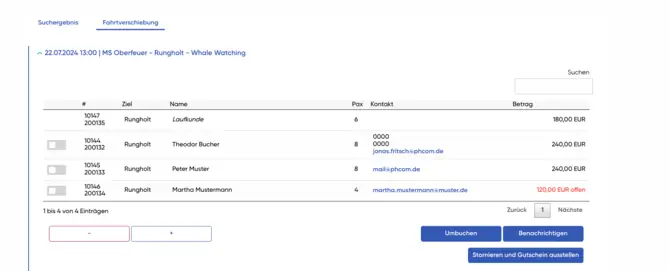
There is also the option to notify customers by SMS. You will need an SMS provider for this. Please contact us if you need support.
If the "Collective cancelation with value voucher" function is not available in your system, you are welcome to take a look at this post for more information.