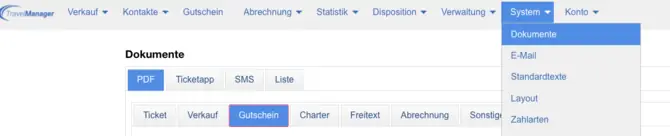
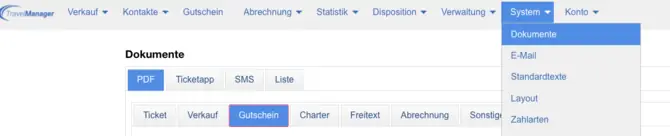
Manage retail items and vouchers
You can view existing articles and create new ones in the administration for retail articles. To create a retail item, go to "System" in your backend and select "Retail items". Here you can enter all relevant information about your item, including price, description and item number.
To create a value voucher, you must ensure that a corresponding form is stored. This is done under the menu item "System" - "Documents" and then in the tab "PDF" - "Voucher". If you have any questions regarding the creation or customization, please do not hesitate to contact me.
Define value voucher as voucher
To mark a retail item as a voucher, the following steps are necessary:
- Set the "Is voucher" setting under the properties of the single sale item.
- Make sure that the price release is activated in the single sale mask to enable flexible pricing.
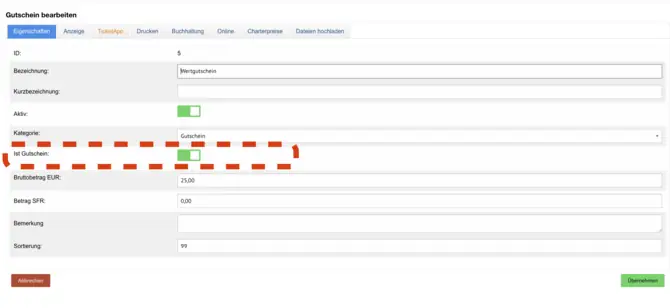
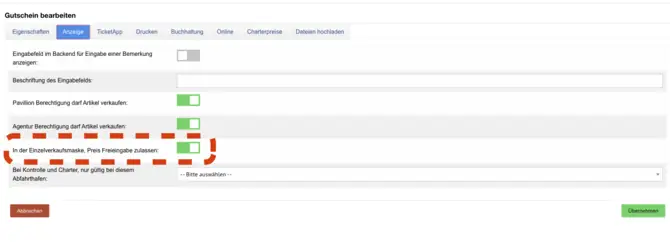
Activate price release for vouchers
The price release allows you to enter the price for the voucher individually. To activate this function, go to the display settings of the single sale item and activate the option "In the single sale mask, allow price free entry:". This gives your customers the freedom to determine the desired amount for the voucher themselves.
Select a different print form
For each voucher you offer, you must ensure that a suitable print form is selected. This is done in the "Print" section of the individual sales item. Select a "Different print form" here that corresponds to the corresponding voucher motif. This will ensure that the voucher is printed in the desired form and with the correct design.




