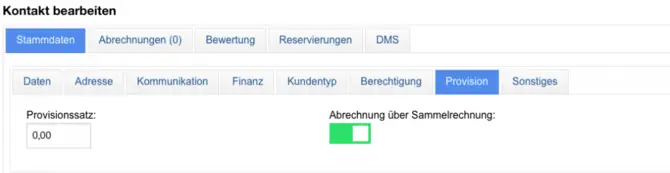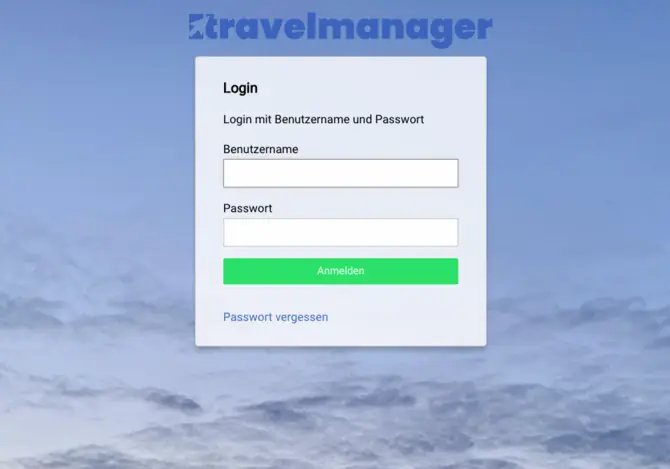
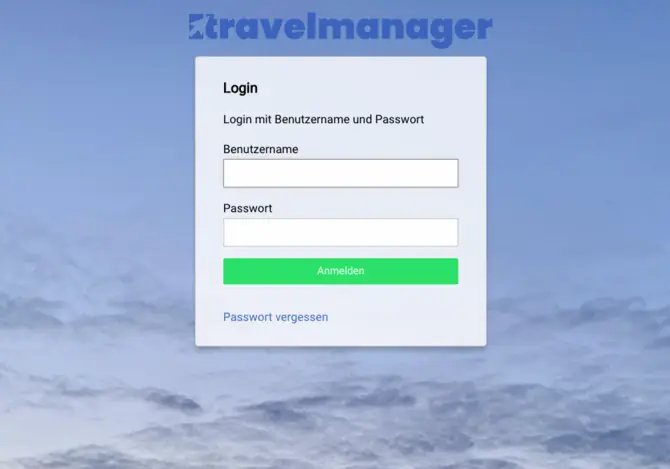
Secure login to Travelmanager
To log in to Travelmanager, you will need your username and the password you received from us. Make sure you are using an up-to-date browser such as Google Chrome, Mozilla Firefox or Safari to get the best results.
Manage employees efficiently
Here you can create new employees and manage their data. Note the following steps:
- Go to People > Employees
- Add the employee's surname, first name and/or company
- Select the option "Employee" under "Customer type"
- Assign a default point of sale to the employee
- Create a user name and password under "Authorization" and assign the corresponding rights (e.g. administration, accounting or administrator)
- Click on "Apply" to save the data record.
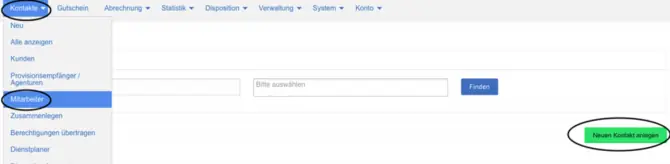
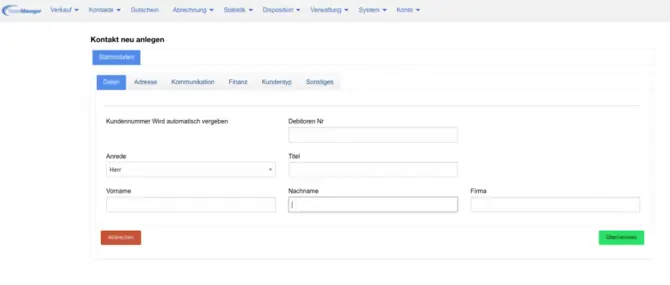
Control access rights specifically
If you want to control the access rights of your employees more precisely, you can do this under the "Advanced" tab. Here you have the option of assigning specific authorizations that restrict or extend access to certain areas of the software.
Manage agencies and commission recipients
To create an agency or commission recipient, follow these steps:
- Navigate to People > Commission Recipients/Agencies
- Click on "Create new contact"
- Fill in the required fields and select "Agency" as the customer type
- Make sure to set the capacity and rights correctly and assign a user name and password here too
- Enter the corresponding commission rate under "Commission".
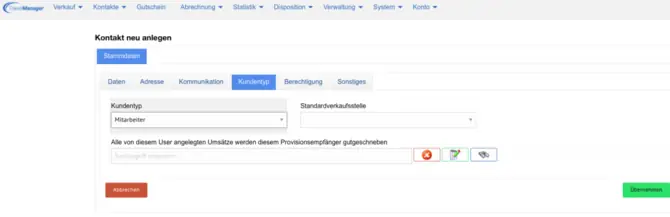
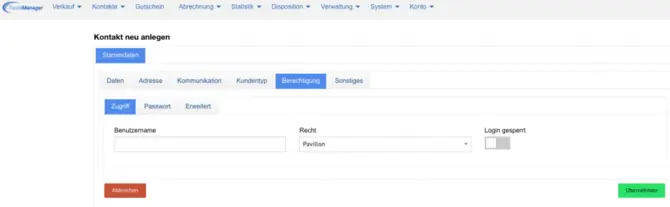
Credit account for agencies
With the "Credit balance" module, you can define a specific amount for each agency under "Credit balance account" up to which bookings may be made. Payments can be deposited here at any time. If an agency's credit balance is used up, it cannot make any more bookings until a new booking limit is set.
Create resources effectively
To create a new resource, go to Administration > Resources (in Travelmanager "Ships"). Make sure to activate the resource and enter the maximum capacity correctly. Here are some tips:
- Define the equipment of the resource under System > System parameters: Resource - Equipment.
- To prevent an agency from booking out the resource completely, you can enter a lower value for the agency's capacity than the maximum capacity.
- Save the resource by clicking on "Apply".