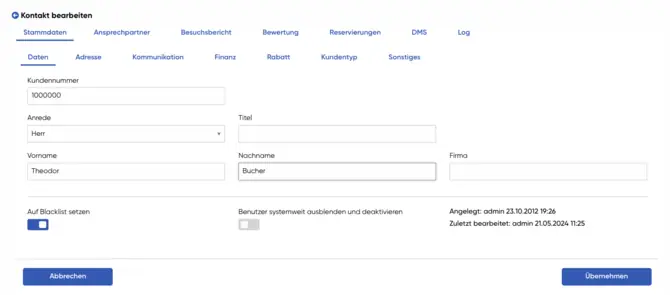
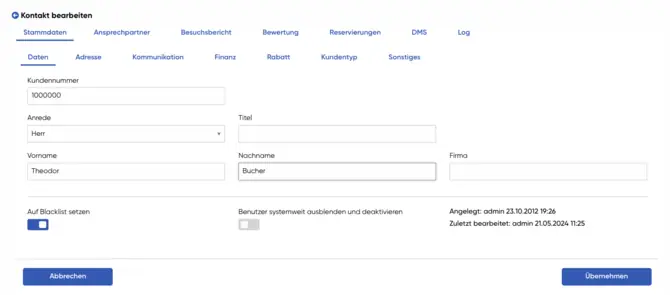
Customer management: Blacklist function
You can add a customer to the blacklist in customer management. Customers on the blacklist appear in the system with a black marker.
The blacklist is used to identify customers who have had payment problems in the past. This function is particularly helpful in minimizing potential risks.
- Customers on the blacklist are clearly marked in the backend.
- The marking helps you to keep track of problematic customers.
Booking mask and customer overview
You can view customer status information at any time in the booking screen and the customer overview.
It is important to note that a customer who is on the blacklist can still book in the store. This possibility exists because the customer usually pays directly.
- The blacklist has no influence on the bookings in the store.
- A customer can also use a different e-mail address to book again.
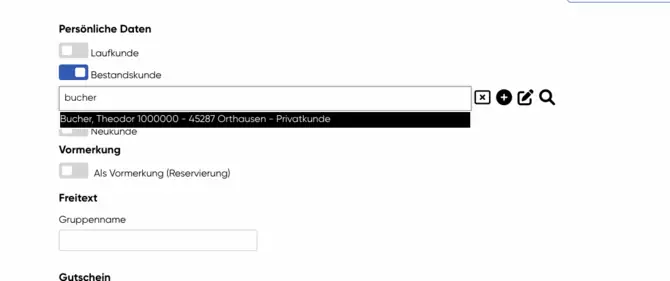

Functionality of the blacklist
The blacklist function allows you to specifically mark customers who have had difficulties with payments in the past.
By flagging them in the system, you can quickly identify which customers are potentially risky. Nevertheless, the booking function remains available for these customers as they can pay directly.
- This flexibility in the booking process is important for business operations.
- The option to use a different email address ensures that customers still have access to the offers.



