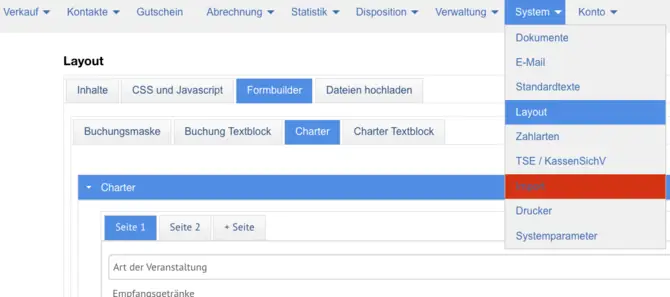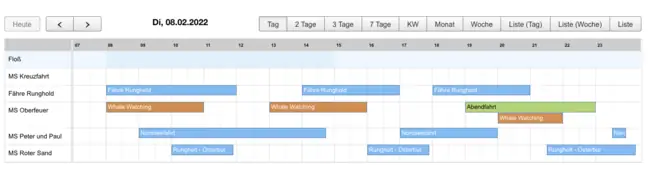
Charter layout plan
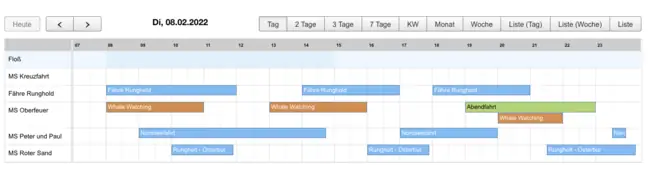
To create a charter trip in the Travelmanager, go to the booking plan via the menu item "Sales ". Search for the day or period on which the charter trip is to take place. Click and hold on the time when the charter trip starts and drag the mouse to the time when the charter should end.
Now select the action "Create new charter ". Here you can enter the exact details of the charter trip.

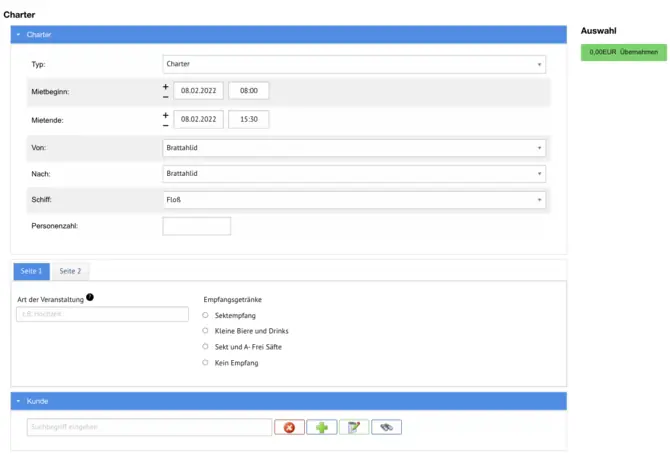
In the charter mask, you have the option of using various free text fields. You define these under the menu item "System " > "Layout " > "Form builder " > "Charter ". Please note: These fields must then also be stored accordingly on the forms.
I will be happy to provide you with further information or support. Just get in touch!