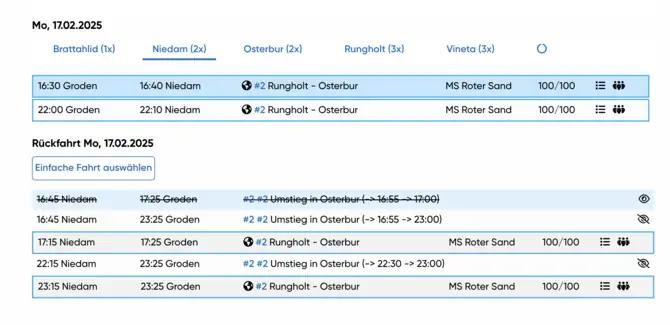
Deactivate switch connections in the backend
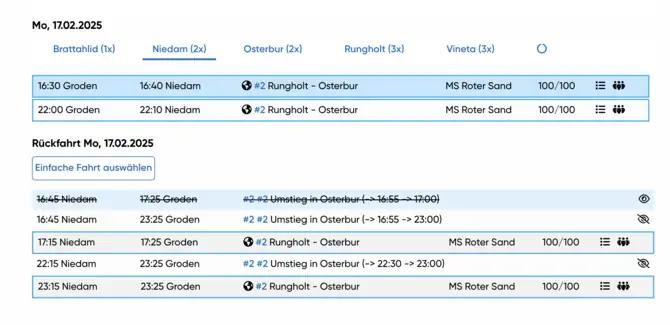
As an admin, you have the option of deactivating certain transfer connections in the backend booking screen.
By clicking on the eye, you can hide these connections so that they are no longer visible to customers and other employees.
For you as an admin, the deactivated connections are shown crossed out, making them easy to identify.
This function helps to control the booking options and hide unwanted connections.