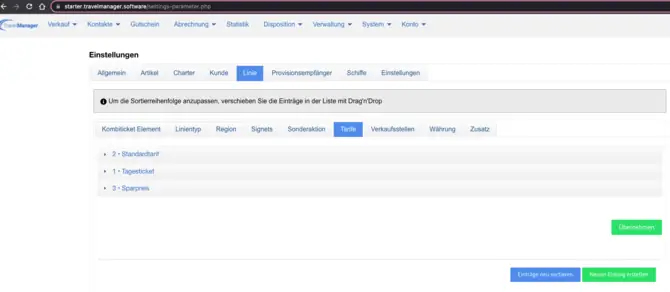
Define tariff in the system parameters
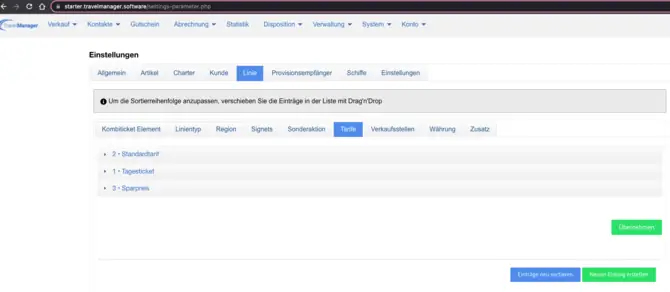
To define tariffs in the system, navigate to System > System parameters > Line > Tariffs. Here you can create new fares by naming them with year numbers, such as "Standard 2023". Make sure to name the fares clearly and comprehensibly to avoid confusion. The created fares must be assigned to the corresponding lines and you should define the prices for the journeys as well as possible additional costs. Avoid deleting existing fares from the lines to maintain the integrity of the data.
In line management, you can specify which rate should be used at which time under the More settings > Rates tab. Here are some important points to note:
