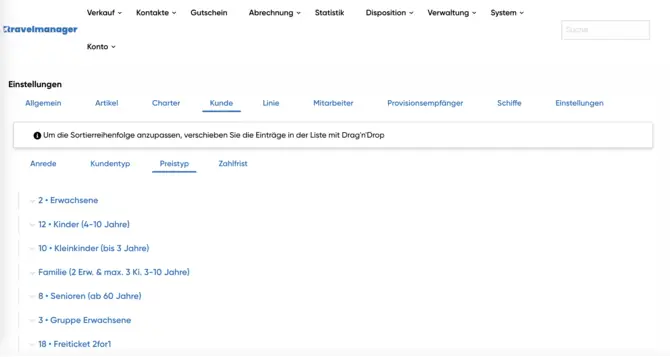
Create price types
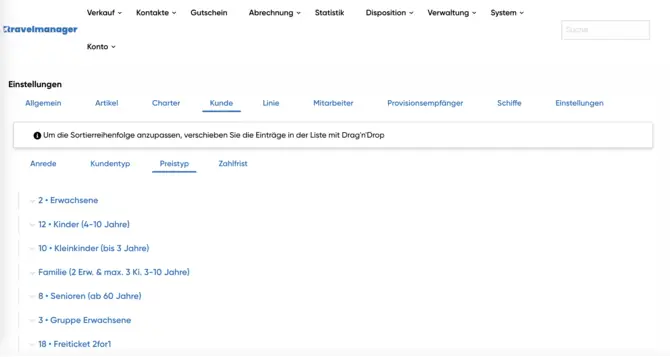
In the System section, under System parameters, you can create new price types. This is done using a simple and intuitive procedure.
This function allows you to ensure that your pricing is always up-to-date and adaptable.
The created price types can be integrated under Administration in the properties of the respective lines.
