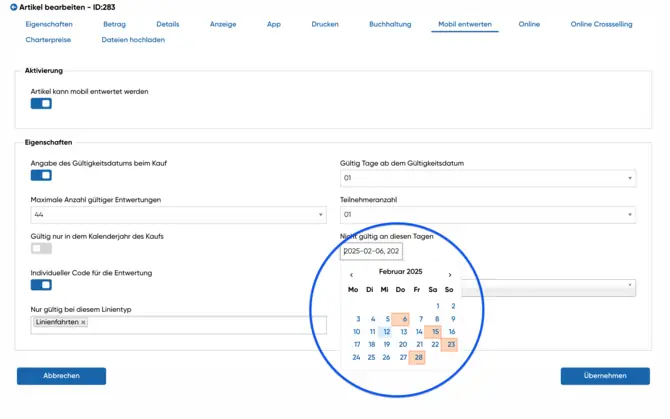
Create a new item in retail
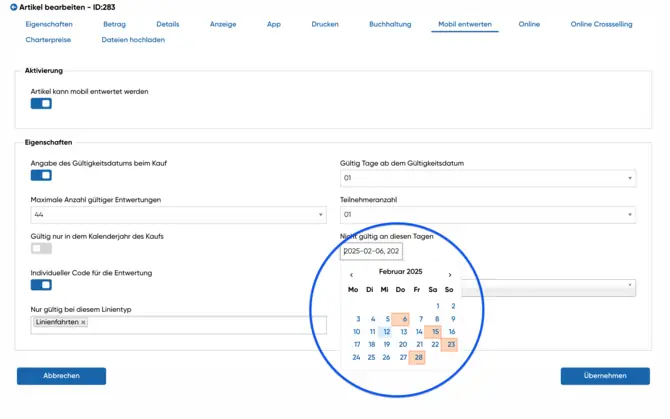
In the "Administration " > "Single Sale Item " section, you can create new items, such as day passes. Under the Validate mobile menu item, you have the option of defining specific settings for the validity of the item, including the permitted journeys. Activate the validity date to display a calendar that allows you to exclude certain days. Use the calendar to mark the days on which the item should not be available.