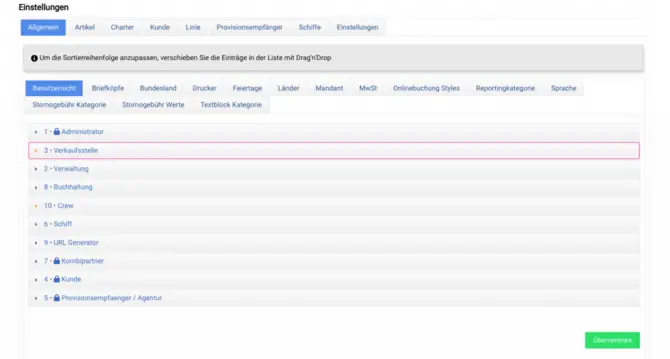
User right administration
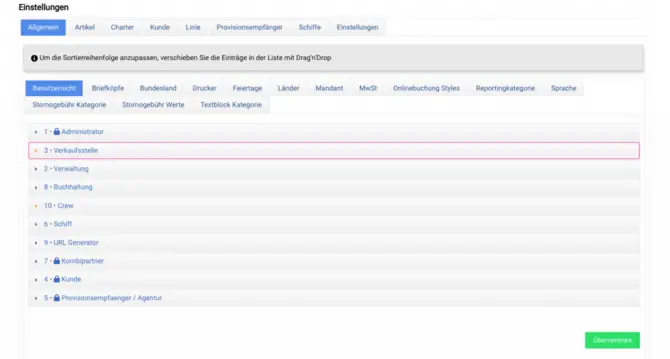
In your backend, you can create the user groups under "System" > "System parameters" and manage the rights. Select a right and activate the options to which the user group should have access.
Here you can define the specific rights for each user group. Think carefully about which rights are necessary to ensure the security and efficiency of your workflows.
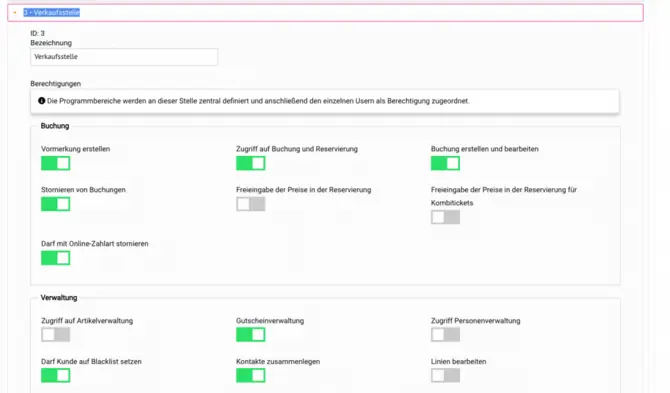
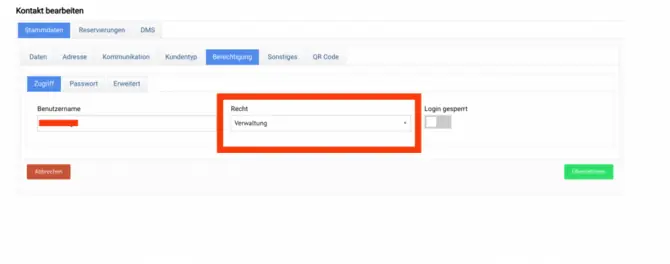
Once you have defined the user groups and their rights, you can assign them to the employees. To do this, go to the employee data and select the corresponding user group.