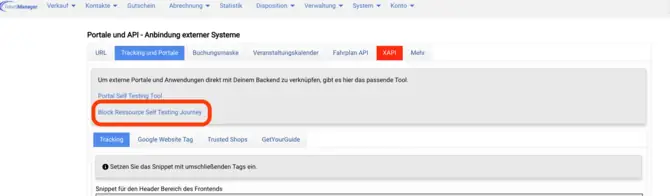
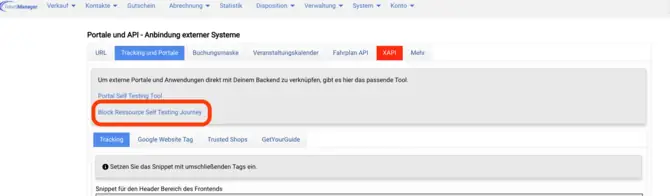
Book resources via API
You can use this tool to block and cancel resources via another application. You can find the tool in your backend under the menu item "Administration " > "URL and API " > "Tracking and Portals ".
Portal ID and Portal Token
To create an agency account for the external system in your Travelmanager backend, you will need the following information:
- Portal ID: Enter the agency's customer number here.
- Portal Token: This is displayed automatically and is to be treated like a password. It must not be passed on to unauthorized third parties.
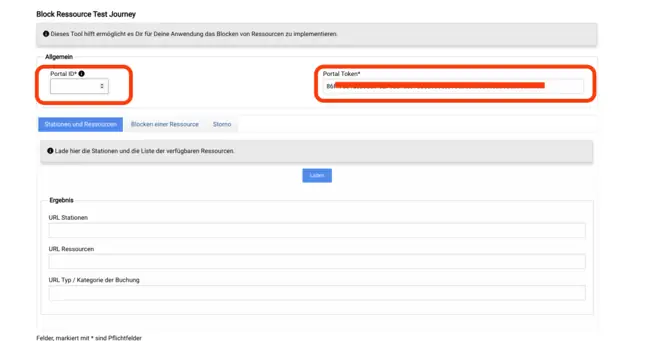

Results of the API requests
You can query the available stations, resources and types under "Stations and resources". Here are the relevant URLs:
- URL Stations: `https://ihraccount.de/api?call=locations&token=YYYY`
- URL Resources: `https://ihraccount.de/api?call=ressources&token=YYYY`
- URL type / category of booking: `https://ihraccount.de/api?call=purp&token=YYYY`.
Create request
To create a posting, you must send a GET request to the following URL:
`https://ihraccount.de/api?call=place&token=YYYY&portal=XXX&station_id=1&typ_id=2&ressource_id=5&start=2022-08-29T15:00&stop=2022-08-29T18:00&remarks=Lorem%20ipsum%20dolor%20sit%20amet%2C%20consetetur%20sadipscing%20elitr`
You will receive the transaction number as a result.
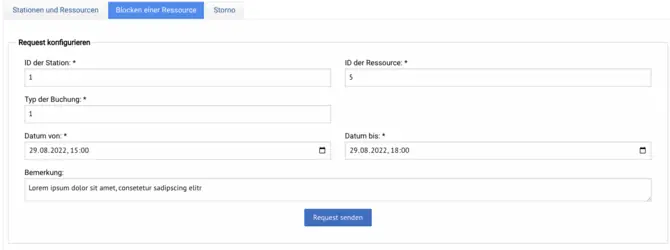

Result of the posting
After creating the booking, you will receive a transaction number which you will need for further actions.
Cancellation of a resource
To cancel a booking, send a GET request to the following URL:
`https://ihraccount.de/api?call=cancel&token=YYYY&portal=XXXX&vorgang_nr=10925&remarks=Lorem%20ipsum%20dolor%20sit%20amet%2C%20consetetur%20sadipscing%20elitr`.
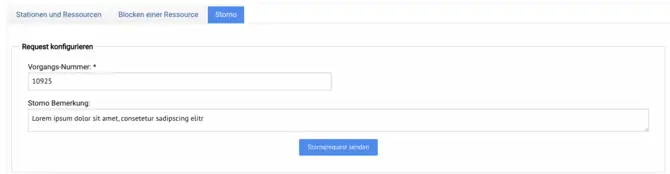

Result of the reversal
After canceling, you will receive a confirmation of the status of the cancellation.



